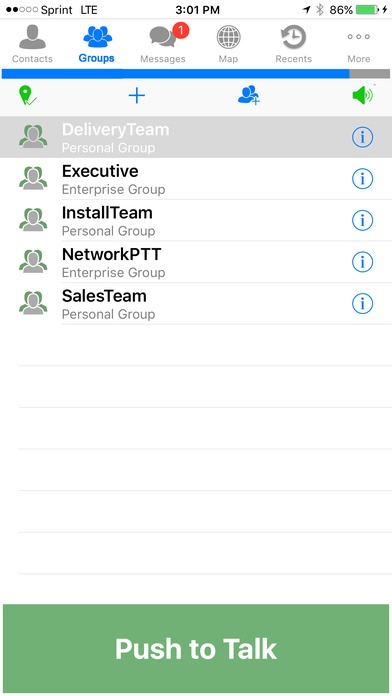Network PTT 10.2
Continue to app
Free Version
Publisher Description
The perfect business tool to manage and communicate with your team members. This App provides you instant access to key team members when getting their voice mail will just not do. Network PTT is a carrier and Wi-Fi Independent-network, Cloud-based Push-to-talk solution with a low monthly fee. Instantly communicate with team members, shows user status-presence-location, supports text, pictures and video messaging, and full GPS offerings. Access is fully secure with all communications encrypted using AES 256-bit encryption. Specifically designed to meet the requirements of Enterprise Business, Public Safety, and the US Military, Network PTT gives users a rich set of features developed from traditional two-way radio, now used on smart phones, tablets and computers. This App provides you instant access to key team members when getting their voice mail will just not do. Easy to use Little to no training required. Features: All features are optional. Build your companies perfect set up per user or group. Instant Communications with Push-To-Talk (PTT) One-To-One Contact One-To-Multiple Contacts Build Personal Groups Instantly Preset Group Calls Emergency Groups Priority Group Emergency Broadcast Alert send an Alert to users to notify them your trying to reach them. Recent Caller List GPS Location mapping (optional) Note: Continued use of GPS running in the background can dramatically decrease battery life. Texting 256-Bit AES Encryption Data stays in cloud, not on devise Private Group Pictures Videos Sent / Delivered / Read status History Visual Presence Icons Off Duty Do Not Disturb Available On Phone On PTT Call
Requires iOS 8.0 or later. Compatible with iPhone, iPad, and iPod touch.
About Network PTT
Network PTT is a free app for iOS published in the Office Suites & Tools list of apps, part of Business.
The company that develops Network PTT is Network PTT, INC. The latest version released by its developer is 10.2.
To install Network PTT on your iOS device, just click the green Continue To App button above to start the installation process. The app is listed on our website since 2016-12-19 and was downloaded 4 times. We have already checked if the download link is safe, however for your own protection we recommend that you scan the downloaded app with your antivirus. Your antivirus may detect the Network PTT as malware if the download link is broken.
How to install Network PTT on your iOS device:
- Click on the Continue To App button on our website. This will redirect you to the App Store.
- Once the Network PTT is shown in the iTunes listing of your iOS device, you can start its download and installation. Tap on the GET button to the right of the app to start downloading it.
- If you are not logged-in the iOS appstore app, you'll be prompted for your your Apple ID and/or password.
- After Network PTT is downloaded, you'll see an INSTALL button to the right. Tap on it to start the actual installation of the iOS app.
- Once installation is finished you can tap on the OPEN button to start it. Its icon will also be added to your device home screen.